Intel Core is a line of multi-core central processing units (CPUs) designed for mid-range, embedded, workstation, and enthusiast computer markets. It was introduced in 2006 and quickly became the most popular line of CPUs for laptops and desktops. Intel Core processors are known for their performance, efficiency, and versatility. They are used in a wide range of devices, from everyday laptops to high-end gaming PCs and workstations.

Here are some of the key features of Intel Core processors:
- Multiple cores: Most Intel Core processors have multiple cores, which means they can process multiple instructions at the same time. This makes them much faster than single-core processors, especially for tasks that can be easily parallelized, such as video editing and multitasking.
- Hyper-threading: Many Intel Core processors also support hyper-threading, which allows each core to execute two threads at the same time. This can further improve performance for tasks that can be broken down into small threads.
- Turbo Boost: Intel Turbo Boost technology allows the processor to automatically overclock itself when needed, providing additional performance for demanding tasks.
- Integrated graphics: Many Intel Core processors include integrated graphics, which can be used for basic tasks such as web browsing and watching videos. Some higher-end processors also have integrated graphics that are powerful enough for casual gaming.
- Power efficiency: Intel Core processors are designed to be power efficient, which helps to conserve battery life in laptops and reduce energy consumption in desktops.
The different tiers of Intel Core processors are:
- Core i3: These are the entry-level Core processors, designed for basic tasks such as web browsing, email, and productivity applications.
- Core i5: These are the mid-range Core processors, offering better performance than Core i3 processors and being suitable for more demanding tasks such as photo editing, video editing, and casual gaming.
- Core i7: These are the high-performance Core processors, designed for demanding tasks such as video editing, gaming, and 3D modeling.
- Core i9: These are the extreme performance Core processors, designed for the most demanding tasks such as professional video editing, 3D rendering, and scientific computing.
What do the numbers mean Intel core i3 i5 i7?
The numbers in Intel Core processor names (like 12300 or 13700K) typically have two parts:
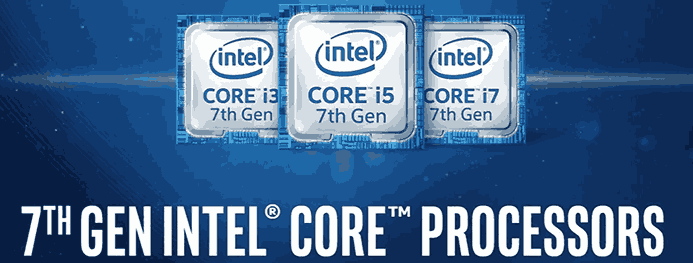
1. Generation number: This represents the generation of the processor architecture (e.g., 12th Gen, 13th Gen). Generally, newer generations offer better performance and newer features compared to older ones.
2. SKU number: This identifies the specific processor within its generation. It tells you about the processor’s:
- Performance level: Higher numbers usually indicate higher performance. For example, Core i3-13100 would be less powerful than Core i5-13400.
- Features: Some processors have extra features like integrated graphics or overclocking capability, denoted by specific suffixes (see below).
While higher numbers often correlate with better performance, it’s crucial to consider your specific needs and budget instead of solely relying on numbers.
Here are some additional details:
- No direct comparison across tiers: Numbers don’t directly compare across Core i3, i5, i7, or i9 tiers. For example, an i7-12600K might outperform an i5-13500, even though the latter has a higher generation number.
- Suffixes add information: Suffixes like K, F, H, U, etc., provide further details about features. You can find details on these suffixes
Choosing the right processor depends on your individual needs and budget. If you’re unsure which one is best for you, specifying your intended use (gaming, video editing, etc.) can help me provide a more focused recommendation.
Which Intel processor right for you?
- What you’ll be using the computer for: This is the most important factor. Are you a casual user who just needs web browsing and email, or do you need a powerful machine for gaming, video editing, or 3D modeling?
- Your budget: Processors range in price from low-cost options for basic tasks to high-end ones for demanding workloads.
- Other preferences: Do you prioritize high performance, integrated graphics, power efficiency, overclocking potential, or a specific form factor (desktop vs. laptop)?
Once I have a better understanding of your needs, I can guide you towards the Intel processor that offers the best balance of performance, features, and value for your specific situation.
Here are some examples of how processor needs differ:
- Basic tasks (web browsing, email): An Intel Core i3 or Pentium Gold processor would likely be sufficient and budget friendly.
- Moderate multitasking (office work, light gaming): An Intel Core i5 would be a good choice, offering solid performance without breaking the bank.
- Gaming and demanding applications: An Intel Core i7 or i9 would provide the power you need for smooth gameplay and resource-intensive tasks.
- Professional creative work (video editing, 3D rendering): High-end Core i9 processors or even Intel Xeon workstation CPUs might be necessary for optimal performance.
