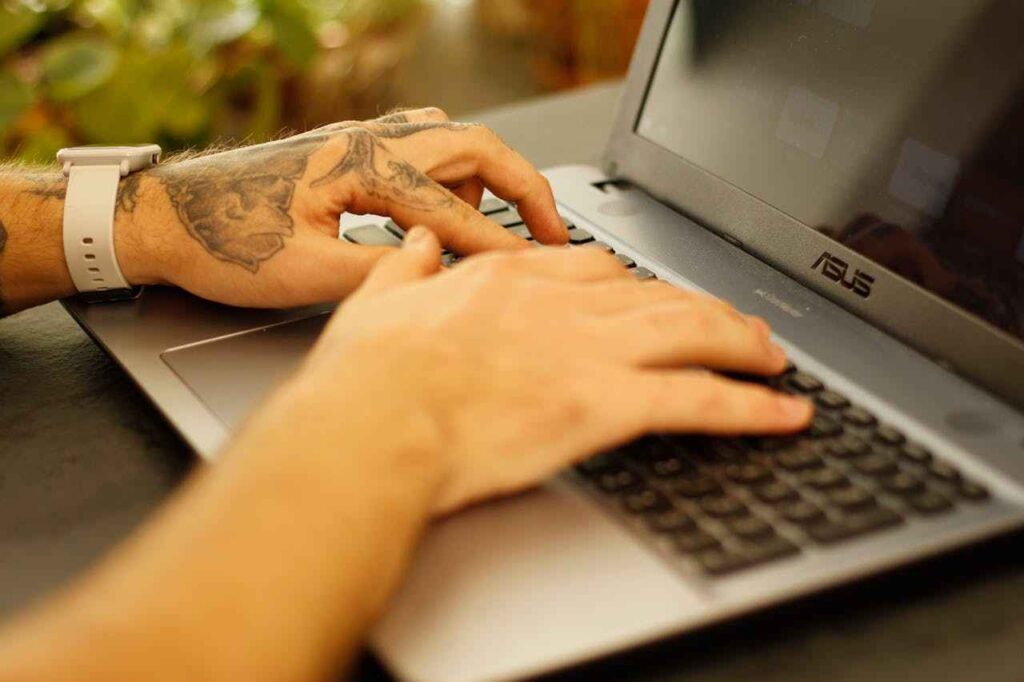ASUS Vivobook S15 OLED offers a Powerful Thin and Light Laptop with a Stunning Display
Imagine a laptop ASUS Vivobook S15 OLED that seamlessly blends portability with exceptional visual quality and processing power. Look no further than the ASUS Vivobook S15 OLED (2022). This sleek machine boasts a captivating OLED display, a powerhouse 12th Gen Intel Core i7 processor, and a thin and light design, making it ideal for creative professionals, students, and anyone seeking a feature-rich companion for work or entertainment.

Display Review – A Feast for the Eyes
The ASUS Vivobook S15 OLED (2022) boasts a captivating display that’s arguably its most striking feature. Here’s a closer look at its strengths and a few points to consider:
Strengths:
- OLED Technology: The 15.6-inch OLED panel offers superior image quality compared to traditional LCD screens. You’ll be impressed by:
- Inky Blacks: OLED displays can completely turn off individual pixels, resulting in near-perfect black levels. This translates to exceptional contrast, making dark scenes appear more realistic and immersive.
- Rich and Vibrant Colors: The display covers 100% of the DCI-P3 color gamut, delivering a wider range of colors with increased accuracy. This is crucial for creative professionals working with photos and videos.
- Wide Viewing Angles: Unlike some LCD panels, the OLED display offers minimal color and brightness shift when viewed from off-center angles. This ensures a consistent viewing experience for everyone using the laptop.
- Fast Response Time: The 0.2ms response time minimizes ghosting and blurring in fast-paced content, making it suitable for gamers and anyone who enjoys watching action movies.
User Reviews:
Many users commend the display’s exceptional quality, particularly praising the:
- Sharp and vivid visuals: Text appears crisp, and details are clearly visible.
- Immersive viewing experience: Movies and games come alive with the deep blacks and vibrant colors.
- Great for creative work: The accurate color reproduction ensures confidence in editing photos and videos.
Related articles
Best Laptops for Video Editing and Graphic Designing in 2024 – Asus Creator Series Vivobook 16x
Best Laptop for Coding and Programming Asus Vivobook 15 i5 -12500H under 50k
| Feature | Details |
|---|---|
| Display | 15.6-inch FHD (1920 x 1080) OLED |
| Processor | 12th Gen Intel Core i7-12700H (2.3 GHz base, up to 4.7 GHz turbo) |
| Graphics | Integrated Intel Iris Xe Graphics |
| Memory | 16GB DDR4 3200MHz (8GB onboard + 8GB SO-DIMM) |
| Storage | 512GB M.2 NVMe PCIe 4.0 SSD |
| Operating System | Windows 11 Home |
| Battery | 70 Wh |
| Weight | 1.8 kg (4 lbs) |
| Dimensions | 35.9 x 24.3 x 1.89 cm (14.13 x 9.57 x 0.74 inches) |
ASUS Vivobook S15 OLED Not Built for Hardcore Gaming?
The ASUS Vivobook S15 OLED (2022) prioritizes portability, productivity, and stunning visuals, but falls short in the realm of hardcore gaming. Here’s a breakdown of its limitations for gaming:
Graphics Card:
- The laptop relies solely on integrated Intel Iris Xe Graphics.
- While this graphics solution can handle casual games and some less demanding titles at lower settings, it won’t provide the power needed for running modern games at high resolutions and frame rates.
Performance:
- The 12th Gen Intel Core i7 processor offers good overall performance, but gaming performance is bottlenecked by the integrated graphics.
User perspective:
- Users who attempted playing demanding games on the Vivobook S15 OLED reported:
- Low frame rates: Games became unplayable due to lag and stuttering.
- Overheating: The laptop can run hot under prolonged gaming loads.
Recommendation:
- If hardcore gaming is a primary concern, this laptop wouldn’t be the most suitable choice.
Alternatives:
- Look for laptops equipped with dedicated graphics cards like NVIDIA GeForce RTX 3050 or AMD Radeon RX 6600M for significantly better gaming performance.
However:
- The Vivobook S15 OLED can handle casual gaming and older titles at lower settings.
- For eSports titles that are less demanding graphically, the laptop might be sufficient.
A Look at the Design and Build Quality of Asus Vivobook
The ASUS Vivobook S15 OLED (2022) strikes a balance between portability and aesthetics. Here’s a detailed breakdown of its design and build quality:
Design:
- Sleek and Modern: The laptop features a clean and minimalist design with a metallic lid and a textured palm rest. The overall look exudes a modern and professional vibe.
- Thin and Light: Weighing in at just 1.8kg (4 lbs), the Vivobook S15 OLED is remarkably portable, making it easy to carry around in your backpack or briefcase.
- Color Options: While some sources mention a black color option, there might be regional variations.
Build Quality:
- Sturdy Construction: The metallic lid feels solid and gives the laptop a premium feel. The keyboard deck has a slight amount of flex, but it’s not a major concern during regular use.
- Durability: The laptop appears to be well-built and can withstand everyday use. However, users should still exercise caution to avoid accidental damage.
Additional Features:
- 180-degree Hinge: The hinge allows the laptop to fully fold back, providing greater flexibility for different usage scenarios like presentations or using the laptop in tablet mode.
- Fingerprint Sensor: Integrated into the power button, the fingerprint sensor offers a convenient and secure login method.
User Reviews:
- Users generally commend the laptop’s stylish design and lightweight construction.
- Some reviews mention a bit of flex in the keyboard deck, but it doesn’t hinder everyday use.
Performance Review – Powerhouse for Everyday Tasks
The ASUS Vivobook S15 OLED (2022) packs a punch with a 12th Gen Intel Core i7 processor, making it a capable machine for everyday tasks and even some demanding applications. Here’s a closer look at its performance capabilities:
Processor:
- The 12th Gen Intel Core i7-12700H processor features a hybrid architecture with:
- Performance cores: Designed for handling demanding tasks like video editing and multitasking.
- Efficiency cores: Optimized for handling background processes and improving battery life.
Benchmarks:
- Benchmarks like Geekbench 5 reveal scores that place the processor in the high-performance category. This translates to smooth performance for everyday tasks like web browsing, document editing, and video conferencing.
- While not a powerhouse for professional video editing or 3D rendering, the Vivobook S15 OLED can handle moderate video editing and creative work with software like Adobe Photoshop and Premiere Pro.
Real-world Performance:
- Users report experiencing:
- Fast boot times and application loading.
- Ability to multitask seamlessly between multiple applications.
- Smooth performance for everyday tasks and moderate creative work.
Limitations:
- Integrated Graphics: The reliance on Intel Iris Xe graphics limits the laptop’s gaming capabilities. Demanding games will struggle to run at high settings and frame rates.
- Thermal Throttling: Under sustained heavy load, the laptop might experience thermal throttling, which can slightly reduce performance. However, ASUS incorporates cooling technology to mitigate this.
Overall:
The ASUS Vivobook S15 OLED (2022) delivers excellent performance for everyday tasks and can handle moderate creative work. The 12th Gen Intel Core i7 processor ensures smooth operation and responsiveness. While the integrated graphics limit its gaming prowess, the overall performance makes it a compelling option for students, professionals, and content creators who prioritize portability and a stunning display.
Additional Points:
- RAM and Storage:
- The 16GB DDR4 memory ensures smooth multitasking.
- The 512GB NVMe PCIe SSD provides ample storage space and fast loading times.
- Software:
- The laptop comes pre-installed with Windows 11 Home. Users can upgrade to the Pro version for additional features if needed.
Connectivity Review – Packed with Options, Missing a Few Essentials
The ASUS Vivobook S15 OLED (2022) boasts a comprehensive set of connectivity options, catering to various needs. However, it also misses a couple of features that some users might find crucial.
Available Ports:
- Two Thunderbolt 4 USB-C ports: These versatile ports offer:
- Ultra-fast data transfer speeds of up to 40 Gbps, allowing for quick file transfers and connecting external storage devices.
- DisplayPort support: You can connect the laptop to external monitors or projectors with high resolutions.
- Power delivery: These ports can also be used to charge the laptop.
- One USB 3.2 Gen 1 Type-A port: This provides a familiar and widely used port for connecting peripherals like USB drives and printers.
- One HDMI 2.0 port: This allows you to connect the laptop to external displays like TVs or monitors.
- 3.5mm headphone jack: A standard jack for connecting headphones or speakers.
Missing Ports:
- SD card reader: The absence of an SD card reader might be inconvenient for photographers or content creators who frequently transfer photos and videos from their cameras.
- Ethernet port: While Wi-Fi 6E offers fast wireless connectivity, a built-in ethernet port would provide a more stable and secure wired connection option, especially for online gaming or large file downloads.
Wireless Connectivity:
- Wi-Fi 6E: This latest Wi-Fi standard ensures super-fast wireless speeds, enabling smooth browsing, downloading, and online collaboration.
- Bluetooth 5.2: This allows you to connect wireless peripherals like headphones, mice, and speakers.
User Reviews:
- Users generally appreciate the inclusion of Thunderbolt 4 ports and Wi-Fi 6E for their speed and convenience.
- The lack of an SD card reader and ethernet port has been noted as drawbacks by some users.
Overall:
The ASUS Vivobook S15 OLED offers a comprehensive set of connectivity options with the latest Thunderbolt 4 ports and Wi-Fi 6E. However, the absence of an SD card reader and ethernet port might be deal-breakers for specific user groups like photographers and those who prefer wired connections. Have you looked on any online store please visit for more information.
ASUS Vivobook S15 OLED Keyboard and Touchpad – A Functional Combination
The ASUS Vivobook S15 OLED (2022) features a keyboard and touchpad combination that prioritizes functionality and daily use. Here’s a breakdown of their key features:
Keyboard:
- Chiclet-style keys: These low-profile keys offer a familiar typing experience with decent travel distance.
- Backlit keys: The keyboard features white LED backlighting, allowing comfortable typing in low-light environments.
- Number pad: The inclusion of a dedicated number pad is a plus for users who frequently work with numbers and spreadsheets.
- Antibacterial coating: The keyboard boasts an antibacterial coating to help reduce the growth of bacteria on the frequently touched surface.
User Reviews:
- Users report that the keyboard provides a decent typing experience with acceptable key travel and feedback.
- The backlighting is appreciated for low-light usage.
- Some users might find the keys a bit shallow compared to mechanical keyboards.
Touchpad:
- Precision touchpad: This touchpad utilizes Microsoft Precision Drivers, enabling smooth cursor control and multi-touch gestures like pinch-to-zoom and two-finger scrolling.
- Glass surface: The glass surface provides a smooth and responsive feel for effortless navigation.
- Decent size: The touchpad offers a sufficient size for comfortable finger tracking.
Overall:
The keyboard and touchpad on the ASUS Vivobook S15 OLED (2022) are well-suited for everyday tasks and general productivity work. The backlit keys and number pad add convenience, while the Precision touchpad ensures smooth navigation.
Points to Consider:
- Shallow key travel: Users who prefer a deeper key travel experience might find this keyboard a bit lacking in tactility.
- Limited customization: The keyboard might not offer extensive customization options for backlighting effects or macros.
ASUS Vivobook S15 Battery Life – Striking a Balance
The ASUS Vivobook S15 OLED (2022) boasts a 70 Wh battery, which offers decent battery life for everyday use. However, real-world performance can vary depending on several factors.
Manufacturer Claims:
- ASUS claims up to 6.5 hours of playback time for video streaming.
Real-world Usage:
- User experiences suggest the battery life can range from 4 to 7 hours depending on:
- Screen brightness: Higher brightness levels consume more battery power.
- Workload: Demanding tasks like video editing or gaming will drain the battery faster.
- Background processes: Running multiple applications in the background can also impact battery life.
Optimizing Battery Life:
- ASUS offers various power management features in Windows 11 that can help extend battery life.
- Adjusting screen brightness, enabling battery saver mode, and closing unnecessary background applications are effective ways to conserve battery.
User Reviews:
- Some users report achieving close to the advertised 6-hour mark for video playback.
- Others mention the battery life lasting around 4-5 hours under moderate workloads.
Overall:
The ASUS Vivobook S15 OLED offers reasonable battery life for a thin and light laptop. While it might not last a full workday for power users, it can handle most everyday tasks without needing constant charging.
Additional Considerations:
- Fast Charging: The laptop supports fast charging, allowing you to quickly top up the battery when needed. ASUS claims the battery can be charged to 50% in approximately 49 minutes.
- External Battery Pack: Carrying a portable power bank can provide additional charging options when you’re on the go.
Storage and Upgradability – Balancing Pre-installed Capacity with Limited Expansion Options
The ASUS Vivobook S15 OLED (2022) comes with a pre-installed 512GB NVMe PCIe SSD, offering ample storage space for most users. However, upgradability options are somewhat limited.
Storage:
- 512GB NVMe PCIe SSD: This provides fast loading times and boot speeds, ideal for everyday tasks and multitasking.
- Limited user-accessible storage: A significant portion of the storage might be occupied by the operating system, pre-installed software, and recovery partitions, leaving less usable space for personal files.
Upgradability:
- Single SODIMM slot: The laptop offers one slot for adding additional RAM. It comes pre-installed with 8GB DDR4 memory, so you can upgrade to a maximum of 16GB (8GB + 8GB) for improved multitasking performance.
- Limited internal storage expansion: There’s no additional M.2 slot for installing another SSD.
Points to Consider:
- Storage Needs: If you require extensive storage space for large files like videos or games, you might need to rely on external storage solutions like portable hard drives or cloud storage services.
- RAM Upgradability: Upgrading the RAM to 16GB can be beneficial for users who frequently run demanding applications or work with large datasets.
Overall:
The pre-installed 512GB SSD on the Vivobook S15 OLED is sufficient for most users. However, the limited upgradability options, particularly the lack of an additional M.2 slot for storage expansion, might be a concern for users with heavy storage requirements.
Alternatives:
- External Storage: External hard drives or solid-state drives offer additional storage solutions for users who need to store large amounts of data.
- Cloud Storage Services: Cloud storage services like Google Drive or Dropbox provide online storage space that can be accessed from any device.
Upgrading RAM:
Upgrading the RAM to 16GB is a relatively straightforward process. Users with some technical knowledge can perform the upgrade themselves or seek assistance from a computer technician.
FAQs about the ASUS Vivobook S15 OLED
Display:
-
Q: Does the display support HDR (High Dynamic Range)?
- A: No, the display does not support HDR.
-
Q: Is the display touch-enabled?
- A: No, the display is not touch-enabled.
Performance:
-
Q: Can this laptop run demanding video editing software?
- A: The laptop can handle moderate video editing with software like Adobe Photoshop and Premiere Pro. However, for professional video editing or 3D rendering, a more powerful graphics card would be recommended.
-
Q: Is this laptop suitable for gaming?
- A: No, this laptop is not suitable for hardcore gaming due to its reliance on integrated graphics. It can handle casual games and older titles at lower settings, but not demanding modern games.
Battery Life:
- Q: How long does the battery last on a single charge?
- A: ASUS claims up to 6.5 hours of video playback. Real-world usage can vary between 4-7 hours depending on factors like screen brightness, workload, and background processes.
Storage and Upgradability:
-
Q: Can I upgrade the storage capacity?
- A: There’s no additional M.2 slot for installing another SSD. However, you can upgrade the pre-installed 512GB SSD with a compatible model if needed (consult a technician for compatibility).
-
Q: Can I add more RAM?
- A: Yes, the laptop has one SODIMM slot for adding additional RAM. It comes with 8GB DDR4, and you can upgrade to a maximum of 16GB (8GB + 8GB).
Others:
-
Q: What operating system does the laptop come with?
- A: Windows 11 Home.
-
Q: Does the laptop have a webcam?
- A: Yes, it has a 720p HD webcam.
-
Q: What is the price of the laptop?
- A: The price varies depending on the retailer. In India, the price starts around ₹78,990 (approximately $950 USD).